How to quickly and easily pay for Tucha services in Privat24. 5 simple steps.
- Home
- How to quickly and easily pay for Tucha services in Privat24. 5 simple steps.
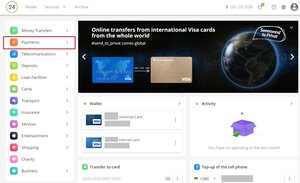

a. payee surname — Sukhobok

b. or account number UA24 305299 00000 26008016218773
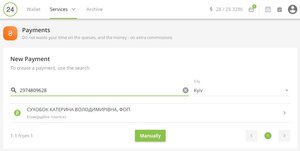
c. or payee Individual Taxpayer Number 2974809628
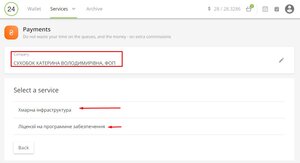
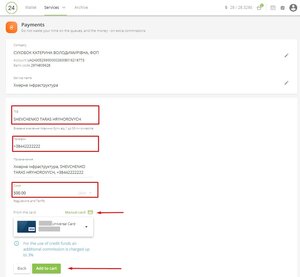

Also, you can pay for the service of another payer.
For this in the payee window choose «Заплатить от имени другого лица» (Pay on the behalf of another person).
Next, repeat steps 4 and 5. In the pop-up window fill credentials of a payer for who you want to pay. Go to your cart and pay.

Note that paid once, you can create a payment template to make the next payments even easier.